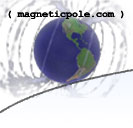
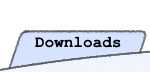
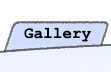
Dictionary search with wildcards and a word unscrambler.
:: Software :: Words
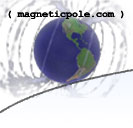 |
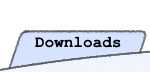 |
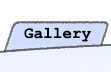 |
||||
Dictionary search with wildcards and a word unscrambler. |
||||||
:: Software :: Words |
||||||
 |
DescriptionWords is a handy utility for searching a dictionary and solving word unscrambling problems.Words v2.0 contains two utilities (findword and unscramble) and a dictionary. The dictionary lists words, each on its own line. You can replace this dictionary with a similar file if you so choose. (I've been known to use the Scrabble(tm) Dictionary on occasion.) Findword is a utility to search for a word in the dictionary. Typing in a word will search for that word exactly in the dictionary. Using a "*" will match any number of characters and using a "?" will match exactly one character. For example: tr*ing - all words that begin with "tr" and end with "ing" ?ing - all words that have 1 letter, then "ing" sp*???ing - all words that start with "sp" have at least 3 letters, then end in "ing" Scram is a utility to unscramble words. Simply type the scrambled word in the box and press "unscramble". Wildcards ("*", "?") are not allowed in this entry. Note: Due to a bug, you will have to use the mouse to click on the "Unscramble" button. Screen Shots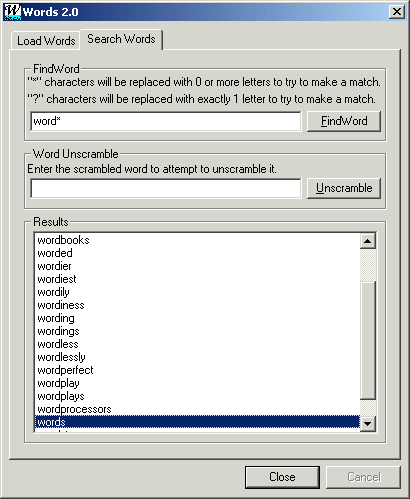 History
Known Bugs
| ||||||||||||||||||||||||||||||||||||||||||||||||||||||||||||||||||||||||
|
Copyright © 2020 by Pete Vasiliauskas.
All rights reserved. |